How to install the Patch 1 update for PaperPort 14.5
EE FELLOW 2017 — first ever recipient of Fellow award
MVE 2015,2016,2018
CERTIFIED GOLD EXPERT
DISTINGUISHED EXPERT
In a previous article here at Experts Exchange, I wrote about my experience with Nuance's PaperPort 14 on the Windows 10 Technical Preview.
Free in-place upgrade of Nuance PaperPort Professional 14.5 to Kofax PaperPort Professional 14.7
Free upgrade of Nuance PaperPort Professional 14.5 to Kofax PaperPort Professional 14.7
As a result of the acquisition, some of the links in this article were broken, as they changed from the Nuance domain to the Kofax domain. This article update fixes those links.
During the comments at that article, an EE member asked if I had heard anything about an update to PaperPort 14.5. I replied that Nuance released PaperPort 14.5 Patch 1 on 12-Jun-2015. The patch should be available via the Common Software Update Manager (used by PaperPort and other Nuance products). But if the update is not detected or not downloaded by your PaperPort 14.5, here are direct download links:
Professional
http://supportcontent.kofax.com/paperport/14/14_5/Patch1/Patch1__PP14UPRO_13264__v4.exe
Standard
http://supportcontent.kofax.com/paperport/14/14_5/Patch1/Patch1__PP14USTD_13264__v4.exe
At the time of those comments, I pointed out that Patch 1 worked only for retail versions, not OEM bundles; and, due to a glitch that Nuance had not yet fixed, Patch 1 did not work on Nuance's own OmniPage Ultimate bundle. The purpose of this new article is to document that Nuance has finally fixed Patch 1 so that it works on the PaperPort Professional 14.5 that is bundled with OmniPage Ultimate. But, and it's a big but, there is still a problem reported by many users, namely, the Common Software Update Manager may detect the update:
But clicking the Install or Download Only buttons both fail, hanging forever on this screen:
The solution is to download the Patch 1 installer from this direct link:
http://supportcontent.kofax.com/paperport/14/14_5/Patch1/Patch1__PP14UPRO_13223__v3.exe
After downloading it, close PaperPort and run it. Here's the installer's first screen:
Even though you closed PaperPort, there will probably be some PaperPort processes running, so the next screen will likely be this:
Select the Automatically close and attempt to restart applications radio button and you should get this successful installation dialog:
My Help>About before installing Patch 1 is this:
My Help>About after installing Patch 1 is this:
To conclude the article, here is the list of support tickets that Patch 1 fixes. The list was provided by Nuance's technical support, with written permission to share:
#44889 Multiple double sided copies sent to print - do not print sides of document correctly
#45095 PP14 Send to bar issue - cannot remove certain icons
#49244 PaperPort crashes when opening password-protected MS Word file in PaperPort's ImageView
#49405 PPLINKS.EXE crashes every time after the closing of PaperPort
#49569 Multipage printing using collate results in uncollate order
#50003 Stacking PDF files - Creates Blank Pages
#52375 First page always comes up in full page view when viewing PDF files in ImageView - regardless of default view settings
#53628 The character resolution becomes worse when using PaperPort print function
#54094 PaperPort crashes during changing the order of thumbnails of a PDF document in ImageView
#54235 Cannot open "any" MS Office2013 apps from the PaperPort send to bar ("Something went wrong...")
#54522 PP crashed in Win 8 while exiting if ScanView had the focus
#57001 Incorrect handling Acrobat Reader and Acrobat Pro icons on send to bar
#57124 Memory Error when dragging document to Evernote in Send to Bar
#58374 Power PDF icon is not integrated to PP Send-to-bar if PaperPort is installed without PDF Viewer
#58398 There is no result if print with PaperPort Image Printer after Patch applying the patch
#58678 PaperPort error message > the file is read only
Article Update on 15-May-2016: I've received messages from members asking how to tell from the Help>About dialog box if Patch 1 is installed. The bad news is that the dialog does not mention Patch 1 (in neither the Version nor the BUILDID). The good news is that there's a way to do it for the three editions of PaperPort 14.5 that support Patch 1, as follows:
PaperPort 14.5 Professional – Retail
Base BUILDID: PP-1308-011-13264.1829
After Patch 1: PP-1308-011-15264.1200
PaperPort 14.5 Standard – Retail
Base BUILDID: PP-1313-011-13264.1826
After Patch 1: PP-1313-011-15264.1154
PaperPort 14.5 Professional – Bundled with OmniPage Ultimate
Base BUILDID: PP-1303-020-13223.1648
After Patch 1: PP-1303-020-15451.1609
If you find this article to be helpful, please click the thumbs-up icon below. This lets me know what is valuable for EE members and provides direction for future articles. Thanks very much! Regards, Joe
Have a question about something in this article? You can receive help directly from the article author. Sign up for a free trial to get started.


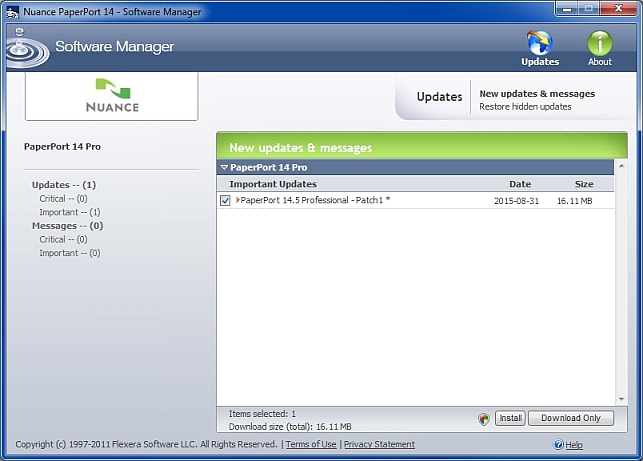
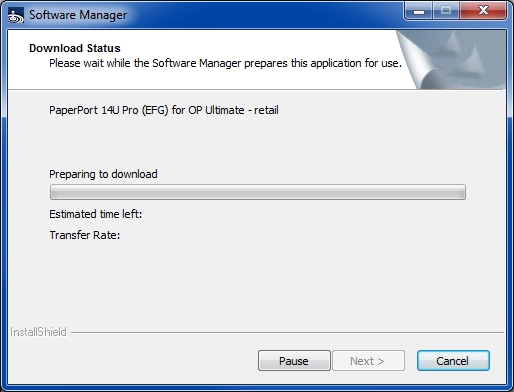
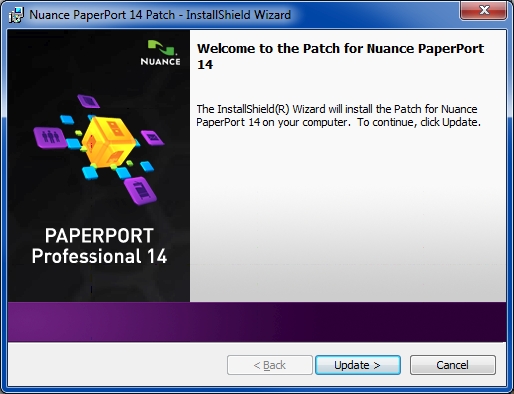
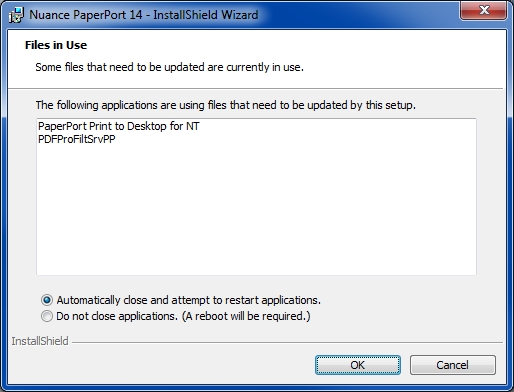
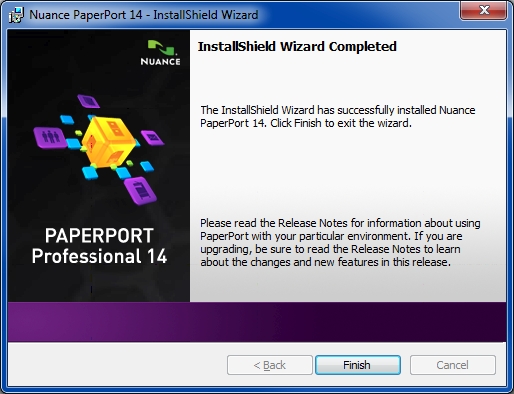
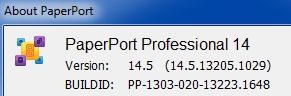
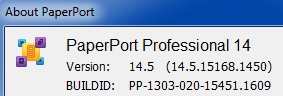
Comments (34)
Author
Commented:Thanks for joining Experts Exchange today and reading my article — welcome aboard! Some questions to begin the troubleshooting:
(1) Do you have Patch 1 installed (as discussed in this article)?
(2) What version of Outlook?
(3) 32-bit or 64-bit Office?
(4) Is Outlook set as the default mail (MAPI) client?
(5) What version of Windows?
(6) 32-bit or 64-bit Windows?
(7) You say that you can't get the Outlook icon on the Send To Bar to work. How does it fail "to work"? Can you not even get the icon on the Send To Bar? Or is it on the Send To Bar, but dragging to it fails? If so, how does it fail? Error message or dialog box? Simply does nothing after the drag-and-drop? PaperPort crashes? Something else?
Answers to those questions will start us on the path to helping you. Regards, Joe
Commented:
For those who want another way to check the installation of the patch, just go to the updates panel again. The install option for patch 1 is no longer there.
Author
Commented:> Well done.
Thanks.
> Simple, once the link was available.
Indeed.
> Worked like a charm.
Glad to hear it.
> For those who want another way to check the installation of the patch, just go to the updates panel again. The install option for patch 1 is no longer there.
Yes, but that relies on the Common Software Update Manager working correctly. :) It also relies on having it installed...first thing I do when I see it on my system is uninstall it (Section VII in my PaperPort 14.5 Free Upgrade article).
Thanks for joining Experts Exchange today, reading my article, and endorsing it — much appreciated! Cheers, Joe
Commented:
Author
Commented:View More