How to fix: PaperPort shows the splash screen then immediately closes - cannot run PaperPort
EE FELLOW 2017 — first ever recipient of Fellow award
MVE 2015,2016,2018
CERTIFIED GOLD EXPERT
DISTINGUISHED EXPERT
The former name of this article was, "What to do when PaperPort crashes, hangs, or fails to start - popular fix for Mozilla Firefox users". However, there are now reports from folks who are not using Firefox, but are still experiencing the problem. In addition, while the symptoms are occasionally a crash or hang, the most common symptom by far is the appearance of the splash screen, followed by an immediate exit, that is, PaperPort never opens. Thus, I changed the name of the article accordingly.
In a previously published five-minute video Micro Tutorial here at Experts Exchange, I present one way to solve the problem of Nuance's PaperPort product not opening, namely, using the CheckPPFolders utility that is provided as part of a normal PaperPort installation. Also, in a previously published article here at Experts Exchange, I discuss another scenario in which PaperPort fails to open, namely, the so-called "Windows XP Compatibility Mode" problem, also known as the "AppCompatFlags Layers" problem, due to its solution (see Nuance's "Technote 6629" error message in the article referenced above). In another EE article, I discuss other possible solutions to the problem of PaperPort not opening, typically crashing right after the splash screen appears (sometimes with a dump, sometimes not).
The purpose of this new article is to document a recent problem that has reached epidemic levels. The first time that I became aware of this issue is when Experts Exchange member Andrea Carli reported it in a comment on 26-May-2018 at my PaperPort 14 in Windows 10 article. Fasten your seat belt — this is a really strange one!
PaperPort has the following key in the registry:
HKEY_CURRENT_USER\Software\ScanSoft\PaperPort\PaperPort User Preferences
It contains many values (fields), one of which is BrowserSelected (a string, i.e., REG_SZ). What Andrea reported is this: when the data in BrowserSelected is Mozilla Firefox, PaperPort crashes! He changed Mozilla Firefox to Internet Explorer and PaperPort no longer crashed! We exchanged several posts there and discovered that any data in BrowserSelected other than Mozilla Firefox will cause PaperPort to open properly. It doesn't even have to be an actual browser name — e.g., it can be xxx.
I know, hard to believe! But another Experts Exchange member, Frank Schabel, reported in a comment on 29-Jun-2018 at my PP14 Scanner Connection Tool article that the fix also worked for him ("I changed it and like magic paperport opened and worked"). I was still a bit skeptical, but, that same day, it happened to me! I am running PaperPort Professional 14.5 with both Patch 1 and the PP14 Scanner Connection Tool installed. I started PaperPort, which I typically do several times every day, and received this Application Crash dialog right after the splash screen:
(The application 'PaperPort' has encountered a fatal error and will be terminated. A crash dump file was generated, which may contain technical information about the nature of the problem.)
I tried a few fixes first (from my own published articles/videos here at EE), but nothing worked. I then tried Andrea's fix and, voilà, success! I first changed Mozilla Firefox to Internet Explorer and it worked. I then changed it to xxx, and that worked. So, a huge Thank You to Andrea for the idea, and to Frank for confirming — magic, indeed!
Note that the problem occurred shortly after I upgraded Firefox to Version 61.0 (32-bit). I don't know if that's what causes the problem, but I'm not a big believer in coincidences. :) Furthermore, soon after the initial publication of this article, I received a message from another Experts Exchange member who said that she experienced the same problem shortly after upgrading Firefox to Version 61.0 (64-bit). She changed BrowserSelected to xxx and that immediately solved the problem — PaperPort opened successfully!
There is no doubt that we now have a widespread problem on our hands, with PaperPort 14.5 and Firefox 61.0 having a serious compatibility issue. The occurrences of the problem may escalate as users upgrade to Firefox 61.0, which is the latest release at the time this article was published. I don't know if the problem lies more with Mozilla or Nuance, and I don't know if either organization will address it. In the meantime, this fix at least makes it possible to use PaperPort.
As some users are reluctant to edit the registry manually (with good reason), I created a .REG file to change the BrowserSelected entry. I don't know what PaperPort does with that value (if anything) — it is undocumented, as far as I know. Thus, this "solution" is simply based on the experience of several PaperPort users — a "where the rubber meets the road" approach. While xxx has worked in practice for a few of us, I decided that having a legitimate browser name in there is the better way to go. Hence, the .REG file attached to this article places Microsoft Internet Explorer in it rather than xxx. Here is the entire content of the attached .REG file:
Windows Registry Editor Version 5.00
[HKEY_CURRENT_USER\Software\ScanSoft\PaperPort\PaperPort User Preferences]
"BrowserSelected"="Microsoft Internet Explorer"For users who are not comfortable with manually editing the registry, simply download the file attached to this article (FixPaperPortBrowserSelected.reg) and then double-click it. You will get a warning like this:
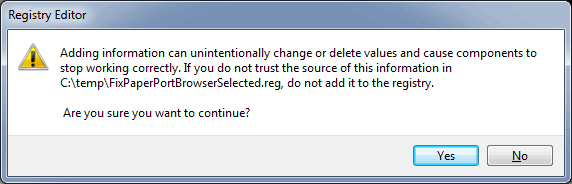
After clicking Yes, you'll get a dialog like this:
Some members have reported that the REG file attached to this article turns into a TXT file when it is downloaded. When that happens, double-clicking it opens the file in the program that is associated with the TXT file extension (such as Notepad or Notepad++) rather than running it as a REG file to modify the registry. Three ideas for solving that problem:
(1) When you do the right-click/Save Link As in Firefox, make sure that the file name says FixPaperPortBrowserSelected.reg (not FixPaperPortBrowserSelected.reg.txt or FixPaperPortBrowserSelected.txt).
(2) If it still shows as a TXT file in Windows/File Explorer (or whatever file manager you use) after downloading it, manually change the file extension to REG. You can do this by right-clicking the file and then left-clicking Rename. Hit the End key, which will go to the end of the TXT file extension. Use the backspace key to delete TXT and then make the file extension REG. If you don't see the file extension (.TXT) when you hit Rename, this means that you have the View option of "Hide extensions for known file types" enabled. Instead of walking you through how to change that, which is a bit complicated, proceed to idea (3) below.
(3) Run Notepad (or whatever text editor you prefer) and create a new file (File>New in Notepad, but it should already be in a new window when you run it). Select the three lines of code shown above by clicking "Select all" underneath the three lines on the right side. Then press Ctrl+C (which is Copy), click inside the Notepad window, then press Ctrl+V (which is Paste). You will now have those three lines in the Notepad window. Click the File menu, then Save As, and here's the important step: type in a file name that includes a .REG file extension. For example, type this in the "File name" box:
FixPaperPort.reg
That will save it as a .REG file, not a .TXT file. Now double-click it in Windows/File Explorer (or whatever file manager you use) and you'll get the two "Registry Editor" dialog boxes shown above. Click Yes, then OK. PaperPort should now open!
Article update on 9-July-2018: Nuance has finally addressed this problem in their Knowledge Base article (copied here under "Fair Use", although I took the liberty of correcting a typo — "editory"):
----- Begin Nuance knowledge base article -----
PaperPort 14.5 will not launch after Windows 10 update
Answer ID 27558 | Published 07/06/2018 08:04 AM | Updated 07/09/2018 02:44 PM
Problem statement
PaperPort 14.5 won't launch after an update of Windows 10 to version 1803
Cause
After the windows update, if the default browser is not set to Internet Explorer, issues may result.
Resolution
The following steps require changes to the Windows registry. Before making any changes to the registry, open the registry, click "File > Export" and store the exported registry to a safe location.
If there are no problems, the backup file can be removed after a couple of days.
To fix this, please use the following steps:
1. Launch the Windows registry editor.
2. Click 'File > Export' and make a safety copy of the registry on the desktop for disaster recovery purposes.
3. Find this key in the registry: [HKEY_CURRENT_USER\Software\ScanSoft\PaperPort\PaperPort User Preferences] "BrowserSelected"="Mozilla Firefox"
4. Change the value of the key to "Internet Explorer"
5. Close out of the registry editor
Note: some users may see "BrowserSelected"="Google Chrome" when they use that web browser instead of Mozilla Firefox
----- End Nuance knowledge base article -----
End Article update on 9-July-2018
Article update on 12-July-2018: There are several items in the Nuance KB article shown above that we know are incorrect or misleading:
(1) Regarding the Problem statement, we know that the update of Windows 10 to Version 1803 is not the only time that the problem occurs. In fact, it even happens on non-W10 systems. There are numerous reports (including mine) of the problem happening on Windows 7 (it is 100% reproducible on my W7 system).
(2) Regarding the Cause, we know that (a) it is not only after the Windows update that it happens and (b) it is NOT because it isn't set to "Internet Explorer" — it happens because it IS set to "Mozilla Firefox".
(3) The Resolution says to change it to "Internet Explorer". That's fine, but "Microsoft Internet Explorer" is also fine, as is any value (apparently) other than "Mozilla Firefox". In fact, it works if "Mozilla" is in there; it works if "Firefox" is in there; it works if "MozillaFirefox" (no space between them) is in there; just not "Mozilla Firefox". Weird stuff!
End Article update on 12-July-2018
If you find this article to be helpful, please click the thumbs-up icon below. This lets me know what is valuable for EE members and provides direction for future articles. Thanks very much! Regards, Joe
Have a question about something in this article? You can receive help directly from the article author. Sign up for a free trial to get started.


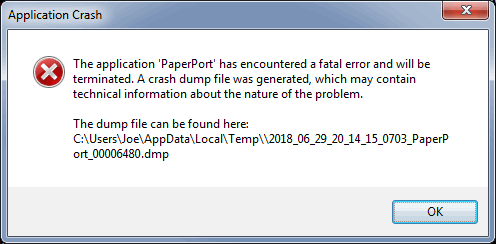
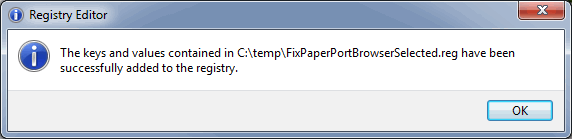
Comments (106)
Author
Commented:OK, looks like my suspicion about 14.6 being the culprit may be right.
> used 'Standard' since that is the version supplied by HP and to which the S/N applies. S/N was accepted as valid.
Ah, also good thinking! It's great news that the HP SN for 14.6 was accepted for 14.5.
This has been a very interesting issue, Mike...I learned some good stuff along the way. Thanks for your prompt, continued involvement in the thread...always a pleasure to help folks who do that. Thanks, too, for endorsing the article...much appreciated! Regards, Joe
Commented:
I went hunting through your PaperPort related articles because of my copy of PaperPort 14.5 started crashing in the way you describe here - the splash screen would pop up for about 10 seconds (from an SSD Drive) and then just disappear, yet no PaperPort. Frustrating!
I followed the steps in the article which gave instructions on using the CheckPPFolders utility (boy, did that take a long time - many hours in fact as I'm a heavy user of PaperPort folders) but no joy, so I returned back to this article.
In my case, I had Google Chrome set in the
HKEY_CURRENT_USER\Software
registry key, so initially dismissed that as a cause because it wasn't Firefox. Out of desperation, I renamed Google Chrome to xxx and lo-and-behold, PaperPort opened!
I then closed PaperPort again and changed the BrowserSelected Key to Microsoft Internet Explorer and sure enough, it opened again, albeit taking about 15 seconds to finally open.
So you can add "Google Chrome" as yet another browser entry that will cause PaperPort to exit and not open after displaying the splash screen :)
My system config:
Windows 10 Pro - Version 1809 (OS Build 17763.316)
Default Windows 10 Browser - Google Chrome
Hope that info helps a bit. Thanks again for this article - the problem was driving me crazy!
Author
Commented:Wow! That's a new one...haven't seen it before...you're the first...congratulations! :)
Thanks for posting to let the PaperPort community know about this...could help a lot of folks. Much appreciated, Joe
Commented:
Michael M
Author
Commented:You're very welcome! And thanks to you for joining Experts Exchange today, reading my article, and endorsing it. I'm glad to hear that this fixed the problem and you now have your PaperPort back! Regards, Joe
View More