Browse All Articles > Truly Random Numbers in VBA
Pseudo random numbers are right at hand in VBA. Obtaining truly random numbers, however, requires an external source. One is the Swiss Quantis QRNG Chip. The output from one of these has been made public by ETH Zürich, and here we present a complete solution for retrieval of random numbers in VBA.
Truly random numbers
The access to true randomness is important in certain areas of math and statistics. Previously, truly random numbers have been either difficult or expensive to retrieve, but with the API from ETH Zürich, everyone can now retrieve a set of random numbers at will for free.This service is a web API for the quantum random number generator Quantis developed by the Swiss company ID Qantique:
The Quantis device produced by ID Qantique makes use of the uncertainty of photons based on a Polarising Beam Splitter (PBS), which reflects vertically polarised photons and transmits horizontally polarised photons as illustrated in the figure:
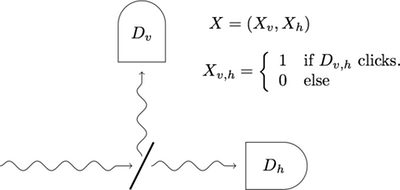
Very innovative idea. Please study the links above for the details and also the white paper:
What is the Q in QRNG?
Getting access
The first task is to get access to the API and pass information about which "kind" of random numbers we wish to retrieve and how many. The choice is between integer values and decimal values while the count can be from a single number to many thousands.An account is not needed, and as the data to retrieve is in Json format, a compact function can be used. The only caveat is, that sometimes the service seems to time out, thus a loop to handle this is included:
' Retrieve a Json response from the service URL of the QRN API.
' Retrieved data is returned in parameter ResponseText.
'
' Returns True if success.
'
' Required reference:
' Microsoft XML, v6.0
'
' 2019-12-21. Gustav Brock, Cactus Data ApS, CPH.
'
Private Function RetrieveDataResponse( _
ByVal ServiceUrl As String, _
ByRef ResponseText As String) _
As Boolean
' ServiceUrl is expected to have URL encoded parameters.
' Adjustable constants.
' Maximum time in seconds to call the service repeatedly
' in case of error.
Const TimeOut As Integer = 1
' Fixed constants.
Const Async As Boolean = False
Const StatusOk As Integer = 200
Const ErrorNone As Long = 0
' Non-caching engine to communicate with the Json service.
Dim XmlHttp As New ServerXMLHTTP60
Dim Result As Boolean
Dim LastTime As Date
On Error Resume Next
If ServiceUrl = "" Then
Err.Raise DtError.dtInvalidProcedureCallOrArgument
Else
' Sometimes a request fails. If so, try a few times more.
Do
XmlHttp.Open "GET", ServiceUrl, Async
XmlHttp.send
If Err.Number = ErrorNone Then
Result = True
Else
If LastTime = #12:00:00 AM# Then
LastTime = Now
End If
Debug.Print LastTime, Now
End If
Loop Until Result = True Or DateDiff("s", LastTime, Now) > TimeOut
On Error GoTo Err_RetrieveDataResponse
' Fetch the Json formatted data - or an error message.
ResponseText = XmlHttp.ResponseText
Select Case XmlHttp.status
Case StatusOk
Result = (InStr(ResponseText, ResultHeader) = 1)
Case Else
Result = False
End Select
End If
RetrieveDataResponse = Result
Exit_RetrieveDataResponse:
Set XmlHttp = Nothing
Exit Function
Err_RetrieveDataResponse:
MsgBox "Error" & Str(Err.Number) & ": " & Err.Description, vbCritical + vbOKOnly, "Web Service Error"
Resume Exit_RetrieveDataResponse
End FunctionRetrieve a batch of random numbers
Having the option to connect to the API, it is time to retrieve some random numbers.This is the function for retrieval of integer numbers where you can specify how many as well as the minimum and maximum value of numbers; the default is simply 0 or 1:
' Retrieves an array of random integer values between a
' minimum and a maximum value.
' By default, only one value of 0 or 1 will be returned.
'
' Arguments:
' SizeValue: Count of values retrieved.
' MinimumValue: Minimum value that will be retrieved.
' MaximumValue: Maximum value that will be retrieved.
'
' SizeValue should be larger than zero. If not, an array of
' one element with the value of 0 will be returned.
' MinimumValue should be smaller than MaximumValue and both
' should be positive, or unexpected values will be returned.
'
' Acceptable minimum/maximum values are about +/-10E+16.
'
' 2019-12-21. Gustav Brock, Cactus Data ApS, CPH.
'
Public Function QrnIntegers( _
Optional SizeValue As Long = 1, _
Optional MinimumValue As Variant = 0, _
Optional MaximumValue As Variant = 1) _
As Variant()
' Path for returning integer values.
Const IntegerPath As String = "randint"
' Json response with one value.
Const NeutralResult As String = "{""result"": [0]}"
' Key names must be lowercase.
Const SizeKey As String = "size"
Const MinimumKey As String = "min"
Const MaximumKey As String = "max"
Dim Values() As Variant
Dim TextValues As Variant
Dim MinValue As Variant
Dim MaxValue As Variant
Dim Index As Long
Dim ServiceUrl As String
Dim Query As String
Dim ResponseText As String
Dim Result As Boolean
If IsNumeric(MinimumValue) And IsNumeric(MaximumValue) Then
If SizeValue > 0 Then
' Round to integer as passing a decimal value will cause the service to fail.
MinValue = Fix(CDec(MinimumValue))
MaxValue = Fix(CDec(MaximumValue))
Query = BuildUrlQuery( _
BuildUrlQueryParameter(SizeKey, SizeValue), _
BuildUrlQueryParameter(MinimumKey, MinValue), _
BuildUrlQueryParameter(MaximumKey, MaxValue))
ServiceUrl = UrlApi & IntegerPath & Query
Result = RetrieveDataResponse(ServiceUrl, ResponseText)
End If
If Result = False Then
Debug.Print ResponseText
ResponseText = NeutralResult
End If
' Example for ResponseText: {"result": [1, 0, 1]}
TextValues = Split(Split(Split(ResponseText, "[")(1), "]")(0), ", ")
ReDim Values(LBound(TextValues) To UBound(TextValues))
' Convert the text values to Decimal.
For Index = LBound(TextValues) To UBound(TextValues)
Values(Index) = CDec(TextValues(Index))
Next
End If
QrnIntegers = Values
End FunctionThe function for retrieval of decimals is very similar, so it won't be listed here.
Both functions return an array holding the random values, for example, to collect 30 numbers between 10 and 20:
Dim RandomNumbers As Variant
RandomNumbers = QrnIntegers(30, 10, 20)Pulling one random number
Sometimes you just need a single number. However, it takes about the same time to retrieve one number as several hundreds, and it would be unfriendly to burden the free service with a large count of calls for single numbers.Thus, functions for retrieval of single numbers are included that - behind the scene - retrieve a batch of numbers and return these one by one as your application will need them.
This is the function for decimal numbers:
' Retrieves one random decimal value that will be equal to or
' larger than 0 (zero) and smaller than 1 (one).
'
' Values will be retrieved from the source in batches to
' relief the burden on the API service and to speed up
' the time to retrieve single values.
'
' The default size of a batch is preset by the constant
' DefaultSize in function QrnDecimalSize.
' The size of the batch (cache) can be preset by calling the function:
'
' QrnDecimalSize NewCacheSize
'
' Argument Id is for use in a query to force a call of QrnDecimal
' for each record to obtain a random order:
'
' Select * From SomeTable
' Order By QrnDecimal([SomeField])
'
' 2019-12-26. Gustav Brock, Cactus Data ApS, CPH.
'
Public Function QrnDecimal( _
Optional Id As Variant) _
As Variant
Static Values As Variant
Static LastIndex As Long
Dim Value As Variant
If LastIndex = 0 Then
' First run, or all values have been retrieved.
' Get size of the cache.
LastIndex = QrnDecimalSize
' Retrieve a new set of values.
Values = QrnDecimals(LastIndex)
End If
' Get the next value.
' The index of the array is zero-based.
LastIndex = LastIndex - 1
Value = Values(LastIndex)
QrnDecimal = Value
End FunctionBy default, they will both retrieve 100 numbers, store them in a static array, and deliver a number when asked. When the last number is used, a new batch of numbers will be retrieved.
The count of numbers - the batch size - can easily be adjusted for special needs - here for the decimal numbers:
' Sets or retrieves the size of the array cached by QrnDecimal.
' To set the size, the new size must be larger than zero.
'
' Example:
' NewSize = 100
' QrnDecimalSize NewSize
' CurrentSize = QrnDecimalSize
' CurrentSize -> 100
'
' 2019-12-21. Gustav Brock, Cactus Data ApS, CPH.
'
Public Function QrnDecimalSize( _
Optional Size As Long) _
As Long
Const DefaultSize As Long = 100
Static CurrentSize As Long
If Size <= 0 Then
' Retrieve cache size.
If CurrentSize = 0 Then
' Cache size has not been set. Use default size.
CurrentSize = DefaultSize
End If
Else
' Set cache size.
CurrentSize = Size
End If
QrnDecimalSize = CurrentSize
End FunctionSubstituting VBA.Rnd
Having the above functions at hand, we can now create a true substitute the pseudo random number function of VBA: Rnd().It takes the same argument and values but - due to the higher resolution - returns a Double, not a Single:
' Returns a true random number as a Double, like Rnd returns a Single.
' The value will be less than 1 but greater than or equal to zero.
'
' Usage: Excactly like Rnd:
'
' TrueRandomValue = RndQrn[(Number)]
'
' Number < 0 -> The same number every time, using Number as the seed.
' Number > 0 -> The next number in the pseudo-random sequence.
' Number = 0 -> The most recently generated number.
' No Number -> The next number in the pseudo-random sequence.
'
' 2019-12-21. Gustav Brock, Cactus Data ApS, CPH.
'
Public Function RndQrn( _
Optional ByVal Number As Single = 1) _
As Double
Static Value As Double
Select Case Number
Case Is > 0 Or (Number = 0 And Value = 0)
' Return the next number in the random sequence.
Value = CDbl(QrnDecimal)
Case Is = 0
' Return the most recently generated number.
Case Is < 0
' Not supported by QRN.
' Retrieve value from RndDbl.
Value = RndDbl(Number)
End Select
' Return a value like:
' 0.171394365283966
RndQrn = Value
End FunctionThrow the dice
Now it is time for a demo, and what is better than throwing the dice?A function to demonstrate this is included, ThrowDice. It also demonstrates the use of the functions for setting minimum and maximum numbers for the pips to 1 and 6 respectively:
Public Function ThrowDice( _
Optional Throws As Integer = 1, _
Optional Dice As Integer = 1) _
As Integer()
' Array dimensions.
Const DieDimension As Long = 1
Const ThrowDimension As Long = 2
' Pip values.
Const MaximumPip As Double = 6
Const MinimumPip As Double = 1
' The average pip equals the median pip.
Const AveragePip As Double = (MinimumPip + MaximumPip) / 2
Const NeutralPip As Double = 0
Dim DiceTrows() As Integer
Dim Die As Integer
Dim Throw As Integer
Dim Size As Long
Dim Total As Double
If Dice <= 0 Or Throws <= 0 Then
' Return one throw of one die with unknown (neutral) result.
Throws = 1
Dice = 1
Size = 0
Else
' Prepare retrieval of values.
Size = Throws * Dice
QrnIntegerSize Size
QrnIntegerMaximum MaximumPip
QrnIntegerMinimum MinimumPip
End If
ReDim DiceTrows(1 To Dice, 1 To Throws)
If Size > 0 Then
' Fill array with results.
For Throw = LBound(DiceTrows, ThrowDimension) To UBound(DiceTrows, ThrowDimension)
For Die = LBound(DiceTrows, DieDimension) To UBound(DiceTrows, DieDimension)
DiceTrows(Die, Throw) = QrnInteger
Total = Total + DiceTrows(Die, Throw)
Next
Next
End If
' Print header line.
Debug.Print , ;
For Die = LBound(DiceTrows, DieDimension) To UBound(DiceTrows, DieDimension)
Debug.Print "Die" & Str(Die), ;
Next
Debug.Print
' Print results.
For Throw = LBound(DiceTrows, ThrowDimension) To UBound(DiceTrows, ThrowDimension)
Debug.Print "Throw" & Str(Throw);
For Die = LBound(DiceTrows, DieDimension) To UBound(DiceTrows, DieDimension)
Debug.Print , " " & DiceTrows(Die, Throw);
Next
Debug.Print
Next
Debug.Print
' Print total.
If DiceTrows(1, 1) = NeutralPip Then
' No total to print.
Else
Debug.Print "Average pips:", Format(Total / Size, "0.00"), Format((Total / Size - AveragePip) / AveragePip, "Percent") & " off"
Debug.Print
End If
ThrowDice = DiceTrows
End FunctionHere is an example for ThrowDice 6, 4:
| throw | Die 1 | die 2 | die 3 | die 4 |
|---|---|---|---|---|
| Throw 1 | 5 | 4 | 5 | 3 |
| Throw 2 | 3 | 4 | 6 | 3 |
| Throw 3 | 1 | 5 | 4 | 2 |
| Throw 4 | 1 | 4 | 6 | 6 |
| Throw 5 | 6 | 2 | 5 | 1 |
| Throw 6 | 1 | 5 | 1 | 5 |
The calculated total for this: Average pips: 3,67 4,76% off
Usage in queries
The attached Microsoft Access demo application also includes two queries to demonstrate how the functions can be used in queries.The first, RandomId, shows how to assign random numbers between 1 and 100 to every record:
SELECT
MSysObjects.Name,
QrnInteger([Flags]) AS RandomId
FROM
MSysObjects
WHERE
(((QrnIntegerMinimum(1))>0) AND ((QrnIntegerMaximum(100))>0));The second, RandomOrder, shows how to randomly order records, in this case the objects from a system table:
SELECT
MSysObjects.id,
MSysObjects.Name
FROM
MSysObjects
ORDER BY
QrnDecimal([Flags]);If you wish to learn more about (random) record numbering in Microsoft Access, study my articles:
Sequential Rows in Microsoft Access
Random Rows in Microsoft Access
Conclusion
By taking advantage of a free and extremely reliable public source, offered by ETH Zürich, a complete collection of functions and their typical usage in code as well as in queries, have been presented.The functions and their flexibility will fulfill every normal requirement for truly random number generation in VBA, typically Microsoft Access and Microsoft Excel.
Code and download
The full code and demos are attached for Microsoft Access 365 and Microsoft Excel 365.
Microsoft Access: RandomQrn.accdb
Microsoft Excel: RandomQrn.xlsm
At any time, full and updated code is available on GitHub: VBA.Random
I hope you found this article useful. You are encouraged to ask questions, report any bugs or make any other comments about it below.
Note: If you need further "Support" about this topic, please consider using the Ask a Question feature of Experts Exchange. I monitor questions asked and would be pleased to provide any additional support required in questions asked in this manner, along with other EE experts.
Please do not forget to press the "Thumbs Up" button if you think this article was helpful and valuable for EE members.

Have a question about something in this article? You can receive help directly from the article author. Sign up for a free trial to get started.


Comments (6)
Author
Commented:On the long list of things-to-do-when-I-get-th
Commented:
https://qrng.anu.edu.au/
Author
Commented:Commented:
https://www.experts-exchange.com/articles/11114/An-Examination-of-Visual-Basic's-Random-Number-Generation.html
Author
Commented:As for the count of possible numbers, see my function RndDbl which offers a simple way around, adequate in the many cases where "truly" is not needed.
View More