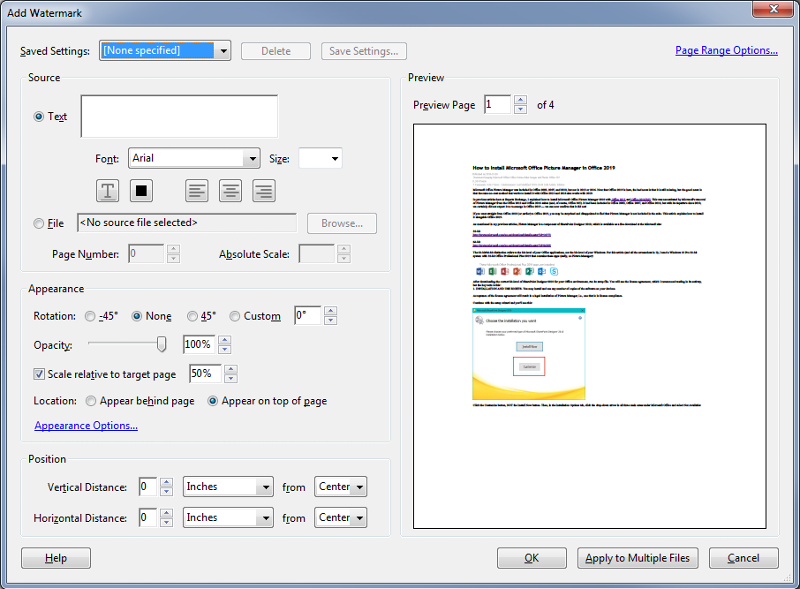0 Comments
Suggested Videos
Post purchasing a portable SSD recently, I ran into several performance issues. Namely, the new SSD (SanDisk Xtreme Pro 1TB) having slow speeds on data copy and the files (on disk) taking a lot of disk space. These issues are now sorted but I want t…
- Windows 10
- Software
- Storage Software
- Windows OS
- Storage Hardware
- *archiving, *SSD, *Disk partitioning, *recovery, *Hard Disk
A basic task such as migrating an infrastructure service to a new OS version can be a major challenge or offer opportunities for restructuring and realignment..
- Powershell
- Operating Systems
- Windows OS
- DHCP
- DNS
- *Windows Server Core